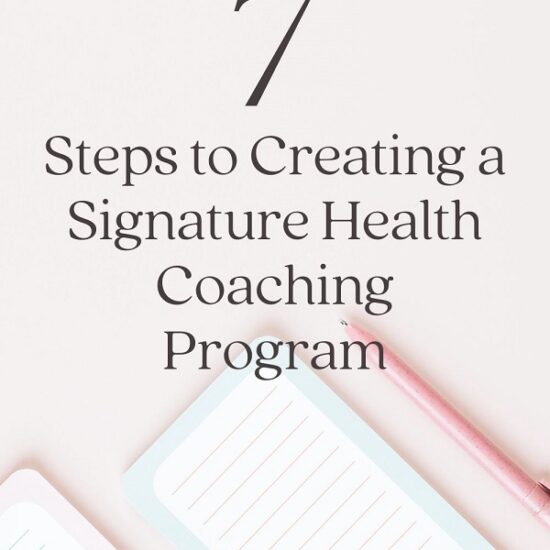When you’re first starting your health coaching business, one of the most common questions you’re probably asking yourself is “how do I find more clients?” In today’s post, I’m going to show you how to get health coaching clients with Pinterest marketing. To be fully transparent, I find half of my clients from Pinterest! It’s been incredibly valuable to my business.
Did you know that Pinterest is one of the most powerful search engines? It’s more than a place to pin your dream kitchen and wedding plans. Pinterest is an amazing platform to motivate and inspire people. Your potential clients are actively searching for the content you share.
Before we dive in, you’ll want to make sure you have a Pinterest business account. This is very simple to do! Here’s a step-by-step guide that walks you through everything.
Let’s talk about the 5 ways you should use Pinterest to get more clients as a health coach.
CREATE CONSISTENT CONTENT
Pinterest thrives on new, consistent content- this means that you can’t just rely on repinning old content or ambitiously post a ton of content out of the gate and then forget about it.
Instead, you need to create a content and Pinterest strategy that will allow you to share new content on a regular basis.
For health coaches, this could mean creating blog posts, recipes, and podcast episodes. Now here’s the key. For each piece of content, create 10 different pins. A new pin graphic pointing to the same piece of content counts as fresh content, which is what Pinterest likes to see.
Here are some ideas of how you can switch up your pins for a single piece of content:
- Post a title with a photo of you
- Post a title with a plain background
- Post a title with a stock image
- Post a title with a different stock image
- Post title and subtitle aimed at a specific audience #1
- Post title and subtitle aimed at a specific audience #2
- Post title and subtitle aimed at a specific audience #3
- Split test a different post title (ask a question for example)
- Quote pulled out from the content
- Infographic or bulleted list
As far as a posting schedule, you need to find what works for you, whether that be daily, weekly, bi-weekly, etc. Just as long as you are consistent! In my opinion, the more frequent, the better.
In addition to this, you can also share additional content such as your freebies, email sign-up, programs you sell, videos, trainings, etc.
USE EYE-CATCHING GRAPHICS
Pinterest is a visual platform, so you want to be creating strong visuals that will entice your potential clients to click through and read your content.
I love using Canva for Pinterest graphics. They have Pinterest-specific templates that are optimally sized (which is important) and beautifully designed. All you have to do is drag and drop your own content.
Even better, I created 20 custom Pinterest graphic templates (specifically for health coaches) that you can use yourself! These are the exact high-converting templates that I use for my own business.
When creating your Pin graphics, here are a few things that will elevate your pins:
1. Use your brand colors, font, and logo (this builds brand awareness and helps you connect with others who share your aesthetic).
2. Use aesthetically pleasing images that catch the eye of your ideal client. I love using Pexels for free stock images.
3. Use a strong headline that addresses your audience’s pain points and a clear CTA that encourages them to click through (ex. Read More, Click Here, Download Guide, Learn More).
USE PINTEREST KEYWORDS
Pinterest is a search engine, so it’s very important to use the right keywords to get your clients to find your content on Pinterest.
If you don’t know what a keyword is, it’s basically a word that your clients will be searching for. For example, your client might be searching for “healthy dinner recipes”.
You’ll want to create a list of keywords and use them when posting relevant content. If you need more guidance when it comes to keywords, read this helpful article that will walk you through how to do keyword research.
When it comes to the placement of keywords, there are 9 places that you want to use them:
- Your profile description
- Your name (as in your title on Pinterest)
- Your board titles
- Your board descriptions
- Your pin headlines
- Your pin descriptions
- Your image’s text overlay
- Your website
- Your Pinterest text
TALK ABOUT YOUR CLIENT’S PAIN POINTS
When you’re creating content, it’s important to think about your ideal client’s pain points– what problems are they hoping to solve? What’s keeping them up at night?
Are they looking to make healthy changes in their life but aren’t sure where to start? Are they looking to cook for their family but they’re overwhelmed?
You’ll also want to consider how your clients may be feeling and how you can help them feel. Are they confused? Stressed? Feeling lost? Do your services help them feel empowered? Organized? Back in control?
Thinking about what your potential clients may be searching for and why they’re searching for it will help you to create the kind of content that will attract the right people.
OPTIMIZE YOUR CONTENT
Okay so you’ve created your content, you’ve nailed your Pinterest SEO, you’ve created eye-catching Pins, and your potential clients are clicking through to your website. You’re good to go, right?
Not yet! Getting traffic to your website is great, but it won’t do you any good if you can’t convert it.
Pinterest is typically a top-of-funnel platform- the people arriving at your website have likely never heard of you, so they may not be ready to go ahead and book one of your services right away. This takes a little bit of time to build that trust factor.
Instead, you’ll want to optimize your content to convert. This can include,
1. Including links to other blog posts, podcast episodes, or pieces of content
2. Promoting your freebies or email list in your content
3. Including a call-to-action (CTA) in each piece of content so your audience knows what step to take next (ex. Book a free call with me! Sign up for my mailing list! Follow me on IG!).
Knowing what action you want your audience to take will help to guide them through your sales funnel and turn your cold audience into paying clients.
Check out the Pinterest Lab where I teach you:
- How to use Pinterest as your #1 marketing tool
- The breakdown of a successful Pinterest profile that sets you up to attract your ideal clients
- How to develop your unique keyword strategy to get your content in front of the RIGHT people
- How to create boards with optimized descriptions
- How to create pins that stop the scroll (there’s a specific way to format them!)
- How to add your original content to work for you and get your offers in front of your ideal client
- We’re going to be walking through everything together, step by step!
Start attracting leads and clients every day on autopilot with Pinterest.
I want to hear from you! Are you struggling to find clients as a health coach? If so, reach out, and let’s fix that. It’s my goal to help you build a successful health coaching business!
LINKS & RESOURCES:
Join The Pinterest Lab for 1:1 support to get clients and grow your audience with Pinterest on auto-pilot.
Join my 4-week Intensive Coaching to come up with a plan of action to create your program, sign more clients & generate more revenue
Download my FREE Guide to Land Your First Paying Client
Follow Nicole on Instagram